Phone calls are a cornerstone of the credit management processes for many businesses. 61% of businesses list phone calls as a staple in their debtor-chasing process (2022 late payment report).
However, manually chasing customer payments represents a significant time cost for these businesses. In fact, the average business in the USA spends over 14 hours every week following up on overdue invoices (2022 late payment report).
One of the most time-consuming parts of manual credit management is phone calls, as your finance team must prepare what to say, and collate the customer’s account information, due dates, invoice amounts, and much more, before even picking up the phone.
Doing this multiple times a week for multiple customers can be extremely time-consuming. This is valuable time and resource that could be directed toward growing your business, instead of manually following up on customer payments.
Chaser understands the struggles businesses face when it comes to managing their accounts receivables. That’s why as part of a new initiative to help businesses save time on credit management and reduce late payments, Chaser has launched Auto-call functionality.
Save time on credit management phone calls with Auto-calls in Chaser
Following up with customers no longer needs to be manual and time-consuming. Businesses can now take the time and effort out of credit management phone calls, by using Auto-call in Chaser to make phone calls for them.
Based on phone call templates that you write, Chaser will place automatic phone calls to your debtors, which are personalized to every recipient, on the times and dates you choose.
Text-to-speech technology is utilized alongside cutting-edge automation, to ensure that businesses can deliver timely call reminders without committing any time or effort.
What are Auto-calls?
With Auto-call, users can schedule automated phone calls to deliver pre-scripted payment reminder calls to their customers about upcoming payments and outstanding invoices. Calls will be made using text-to-speech which will read from pre-written templates determined by the user.
When users log into Chaser, there are default auto-call templates available, which can be adapted to match the business’ tone of voice, and include personalization fields that adapt to each recipient.
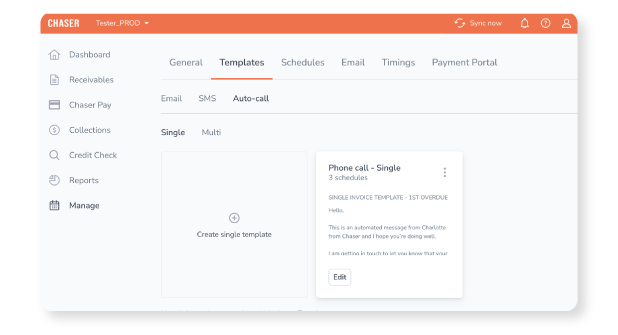
Auto-calls are placed at a user’s chosen chasing time and will be sent relative to the customer's invoice due date, according to pre-determined chasing schedules. For example, users can choose to schedule Auto-calls before the due date to reminder customers about upcoming payments, once the payment is overdue, and they can schedule a ‘thanks for paying’ Auto-call on the day payment is received.
On this page, see an example of an Auto-call message that could be received.
Benefits of Auto-call
Save time
- Automate personalized debtor phone calls to reduce the manual work involved in chasing late payments. Personalize every reminder automatically and eliminate human error.
Minimize late payments
- Take a proactive approach to credit management with polite, timely calls placed to remind customers of upcoming payments before they become overdue.
Reach customers with ease
- Use multiple channels for automated chasing to maximize your chances of reaching customers instantly. Automate calls, emails, and SMS reminders in one place.
Phone debtors promptly
- Phone calls are placed to your debtors instantly, exactly when you schedule them. Don’t let debtor calls wait until you’ve cleared your to-do list, follow up instantly.
A seamless part of your AR workflow
- Schedule in one system alongside your other reminders in Chaser to create a polite, multi-channel series of payment reminders without bombarding your customers.
How to use Auto-calls
1) Create a Chaser account:
- Start using Chaser for free (no card details required) for 14 days at chaserhq.com/signup.
- In your Chaser account, navigate to ‘Manage’ then ‘Templates’. Select the ‘Phone call’ option and edit the existing templates if required.
- In your Chaser account, navigate to ‘Manage’ then ‘Schedules’. Select a schedule, click the ‘+’ icon, and select the ‘Auto-call’ option, and add your call template.
See full setup instructions for Auto-calls in the Help center. Find out more about how Auto-call can eliminate manual work in your credit management process in the Auto-call fact sheet.
Use Auto-calls to reduce manual work in your receivables process
Join thousands of businesses who are automating their accounts receivables process with Chaser to save time, reduce late payments, and improve cash flow. Businesses like yours have been able to save 15+ hours per week and reduce days sales outstanding by over 75%.
Start streamlining your credit management process with Auto-calls. Sign up for a free 14-day trial and experience the benefits firsthand.
.jpeg?width=50&height=50&name=g_JvnNFg%20(1).jpeg)
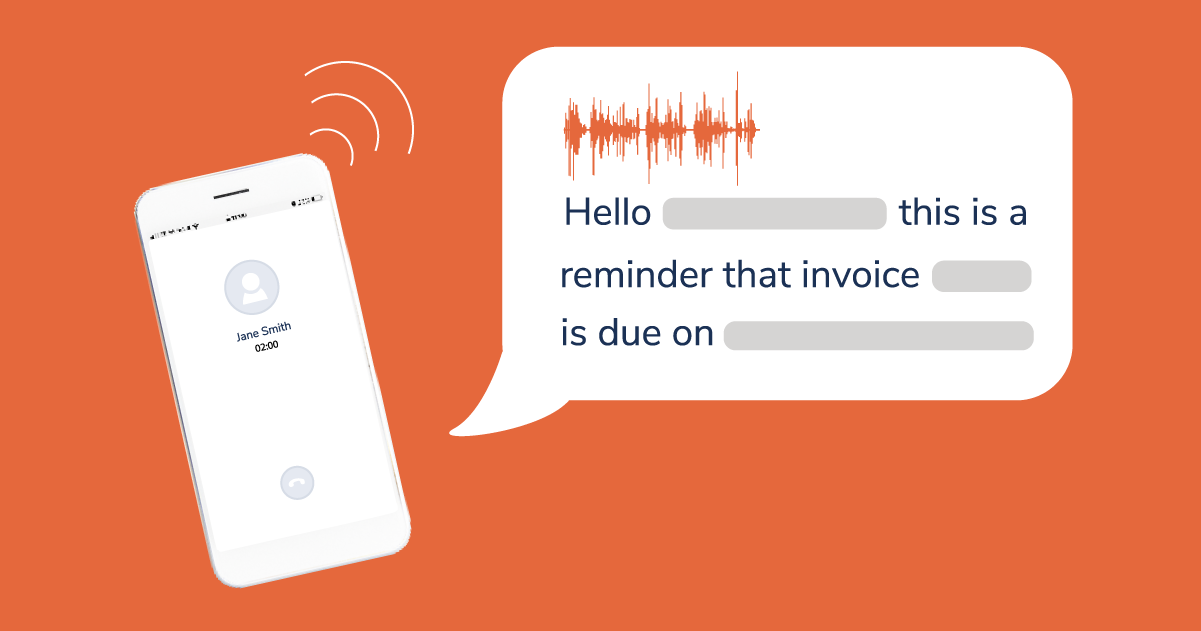

.png?width=400&height=225&name=PM-202310-call-reminders-graphics-blog-header%20(1).png)
