Most AR teams spend their mornings the same way:
- Opening spreadsheets to track which customers were contacted last week
- Cross-referencing overdue invoices
- Deciding who gets a follow-up email today.
This manual process creates delays. By the time you've identified which accounts need attention, another day of potential payment has passed.
Automating the accounts receivable process changes this by monitoring invoice aging continuously and triggering the right message at the right time.
- A customer who's 5 days late gets a friendly reminder.
- One who's 30 days overdue with a history of delayed payments receives a firmer notice.
Your system handles this decision-making instantly, sending communications the moment they're due rather than when someone has time to manually review accounts.
Companies using AR automation reduce their days sales outstanding (DSO) by an average of 75% within 90 days, meaning invoices that previously took 40 days to collect now take 10. This happens because consistent, timely follow-up prevents small delays from becoming major collection issues.
This article walks you through setup steps, ROI calculation, and the specific ways Chaser customers reclaim an average of 15 hours per week previously spent on manual collections work.
How accounts receivable automation works in practice
Accounts receivable automation applies rules-based workflows to your collections process, handling repetitive tasks that currently consume hours of manual work each week.
The system monitors invoice aging across your entire customer base and triggers actions based on criteria you define.
- When an invoice hits 7 days overdue, it sends a polite reminder.
- At 30 days, it escalates to a firmer notice and alerts your team.
- At 60 days, it flags the account for personal outreach.
Core functions that run without manual input:
- Scheduled reminders – Communications send at predetermined intervals based on invoice age and customer payment history
- Payment matching – Incoming payments automatically reconcile against outstanding invoices, even when customers pay multiple invoices in a single transaction
- Risk flagging – Accounts exceeding set thresholds or showing payment pattern changes trigger alerts for team review
- Consistent follow-up – No invoice falls through the cracks because someone was out sick or swamped with month-end close
Instead of manually sending 50 reminder emails every Monday, your team reviews 5 flagged exception cases while the system handles routine follow-ups. This shift means AR staff spend their time on high-value activities: negotiating payment plans with struggling customers, investigating payment discrepancies, and building relationships with your largest accounts.
Top 7 accounts receivable processes you can automate (with real numbers)
Implementing an effective automated accounts receivable process cuts down on the time spent wading through manual tasks such as data entry, invoice generation, and payment tracking.
By automating these activities, businesses can enhance operational efficiency, which can lead to more consistent cash flow cycles. For instance, automating invoice generation can greatly reduce the time spent on creating and sending invoices, allowing your team to redirect its focus to more strategic initiatives.
Additionally, implementing automated payment reminders can help minimize late payments, resulting in quicker cash inflow. Such optimizations can contribute to a reduction in DSO, ultimately leading to a healthier cash flow situation for the company.
Below are the top seven AR processes that can be automated, along with real numbers showcasing the impact of these automations.
1. Invoice delivery and tracking
Automating invoice delivery transforms a manual, error-prone process into an efficient system. Automation saves time and improves accuracy, ensuring timely invoice delivery.
How this process looks manually
A typical workflow involves generating an invoice within your accounting system, saving it as a PDF, opening an email client, attaching the PDF, and then crafting a personalized message.
Each invoice can take 3-5 minutes to process. For a business sending 200 invoices monthly, this translates to 10-16 hours spent solely on delivery. This manual handling also leads to an increased error rate for wrong emails or attachments, causing delays and frustration.
How to automate invoice delivery
Automating this process with a solution like Chaser increases efficiency. You can set triggers such as "When an invoice is created in the accounting system."
Then, configure auto-send rules: send immediately for amounts under $5,000 USD, or send with approval for amounts over $5,000 USD. The system automatically includes the PDF and a payment link.
Furthermore, you can enable tracking for email opens, link clicks, and portal views, and all activity is automatically logged in the customer record.
2. Payment reminders and follow-ups
Manual payment reminders burden accounts receivable teams. Tracking due dates, drafting emails, and consistent communication are time-consuming and prone to human error. Automation solves these issues, shifting from reactive to proactive efficiency.
How this process looks manually
Manually managing payment reminders and follow-ups is one of the most onerous aspects of accounts receivable. AR teams typically create a spreadsheet to track due dates, payment statuses, and customer contact history.
Each week, they might spend hours sifting through these records, identifying overdue invoices, and drafting individual email reminders. This often involves cross-referencing multiple systems, leading to inefficiencies.
For a team handling 300 invoices a month, this could mean dedicating 20-30 hours weekly to just sending reminders. This delay can increase the likelihood of late payments and negatively impact cash flow.
How to automate payment reminders and follow-ups
Automating payment reminders transforms this laborious task into a seamless, efficient process. With an AR automation solution, you can pre-set a series of reminder emails, specifying their content, tone, and timing based on an invoice's due date.
For instance, you can schedule a friendly reminder 7 days before an invoice is due, a firmer one on the due date, and a sequence of escalating reminders for overdue payments.
The system automatically identifies which invoices require follow-up and dispatches the appropriate communication. You can also customize reminder sequences based on customer segments, invoice amounts, or payment history. All communications are automatically logged, providing a clear audit trail.
This automation virtually eliminates manual effort, reducing the time spent on reminders to almost zero and significantly improving consistency and timeliness, leading to faster payments and a reduction in DSO.
3. Payment processing and cash application
Automating payment processing and cash application streamlines these critical functions by integrating with your accounting software and bank feeds.
How this process looks manually
Teams often grapple with the workload associated with reconciling bank statements, matching payments to invoices, and updating accounting records.
This manual approach can lead to significant delays in cash application, misallocated payments, and an increased risk of errors, all of which negatively impact cash flow and financial reporting accuracy. On average, manually processing 500 payments per month can consume 40-60 hours of staff time, with an error rate of 5-10% in matching payments to invoices.
How to automate payment processing and cash application
The automation of critical payment processing and cash application systems involves integrating your accounting software and bank feeds.
The system automatically fetches bank statements, intelligently matches incoming payments to open invoices using predefined rules and AI-driven algorithms, and posts them to the general ledger.
For unmatched or exception cases, the system flags them for human review, significantly reducing manual intervention. This automation slashes processing time to mere minutes, virtually eliminating manual errors, and ensures real-time accuracy in cash application.
4. Credit control and risk assessment
The automation of credit control and risk assessment systems assists businesses in managing customer creditworthiness and minimizing bad debt. Instead of relying on manual checks, automation provides a proactive approach to evaluating and monitoring financial risk.
How this process looks manually
Manually, credit control involves a labor-intensive process of gathering financial data from various sources, such as credit bureaus, trade references, and customer financial statements.
This information is then analyzed using spreadsheets, and credit limits are set based on subjective judgment or outdated policies.
Monitoring customer payment behavior is also a manual task, often reactive, leading to delays in identifying at-risk accounts.
How to automate credit control and risk assessment
Automated credit control integrates with accounting systems to provide real-time credit scores and risk assessments. You can set up predefined rules to automatically approve or decline credit applications, adjust credit limits, and flag accounts that show signs of deteriorating financial health.
The system continuously monitors payment behavior and credit scores, alerting your team to potential risks before they become critical.
5. Customer communications and dispute management
Implementing automated customer communications and dispute management transforms how businesses handle client interactions and payment issues by creating a structured, proactive system.
This shift moves companies away from reactive, ad-hoc responses, leading to more consistent, efficient, and ultimately more satisfying client experiences.
How this process looks manually
Manually, managing customer communications and disputes is often a fragmented and inefficient process. Teams typically handle inquiries, gather information, and communicate resolutions through a mix of emails, phone calls, and spreadsheets.
This approach can lead to inconsistent messaging, delayed responses, and a lack of centralized record-keeping.
On average, a business might spend 15-20 hours per week just on managing inbound customer inquiries and disputes, with a significant portion of that time dedicated to gathering information from disparate sources.
How to automate customer communications and dispute management
Automating this process integrates communication channels and dispute workflows directly into your AR system.
You can set up automated responses to common inquiries, create a customer portal for self-service access to invoices and payment history, and implement a structured workflow for dispute resolution.
When a customer flags an issue, the system can automatically route it to the correct team member, track its progress, and provide real-time updates to the customer. All communications and dispute details are logged, creating a comprehensive audit trail.
6. Reporting and cash flow forecasting
Automating reporting and cash flow forecasting gives businesses real-time insights into their financial health, enabling smarter decisions and proactive management of cash flow.
By reducing manual consolidation and analysis, automation allows teams to focus on strategy rather than data wrangling.
How this process looks manually
Finance teams spend hours collecting data from accounting software, bank statements, and ERP before compiling it into spreadsheets. They calculate cash positions, project receivables, and create reports for management or investors.
For a mid-sized business, this manual reporting process can take 15–25 hours per month, with a high risk of errors due to outdated information or incorrect formulas. Forecasts often lag behind reality, making it difficult to anticipate cash shortfalls or plan strategic investments.
How to automate reporting and cash flow forecasting
Automation tools can pull data directly from your accounting and banking systems in real time, consolidating it into dashboards and pre-formatted reports. You can configure recurring reports for cash positions, aging receivables, and projections for the next 30, 60, or 90 days.
Advanced solutions can even model scenarios, such as late payments or changes in sales volume to forecast cash flow under different conditions.
This drastically reduces manual effort, improves accuracy, and allows management to make timely, data-driven decisions. Teams spend minutes instead of hours generating reports, and the company gains a clear view of cash health at all times.
7. Statement generation and delivery
An automated statement generation and delivery system streamlines what was once a labor-intensive manual task, transforming it into an efficient, accurate, and reliable process.
This ensures that customers consistently receive timely and consolidated financial summaries, leading to improved cash flow forecasting, reduced administrative costs, and enhanced customer satisfaction through clearer financial communication.
How this process looks manually
Manually generating and delivering customer statements is often a labor-intensive and error-prone process. AR teams typically export data from their accounting system, format it in a spreadsheet, create individual statements, and then manually send them out via email or postal mail.
How to automate statement generation and delivery
Automating this process allows for scheduled generation and delivery of customer statements directly from your AR system. You can configure rules to send statements weekly or monthly, consolidating all open invoices and recent payments into a single, professional document.
The system automatically fetches the latest data, generates the PDF, and sends it to the correct customer contact via email, often with a secure link to a customer portal.
This automation reduces manual time to minutes, eliminates errors, and ensures consistent, timely delivery, improving customer clarity and payment behavior.
How AI fits into accounts receivable automation
Artificial intelligence isn't a futuristic concept for AR; it's a practical tool enhancing automation today. Its real role lies in pattern recognition and predictive capabilities.
For instance, AI can predict which customers are likely to pay late by analyzing historical payment data, allowing for proactive intervention.
Natural Language Processing (NLP) categorizes customer responses, streamlining dispute management. Machine learning optimizes the timing and content of payment reminders for maximum effectiveness.
A concrete example: AI notices Customer X consistently pays five days after the second reminder, so it adjusts the automated sequence to skip the first reminder, saving time and resources.
While powerful, it’s crucial to debunk myths: AI won't negotiate payment terms or handle complex, nuanced disputes requiring human empathy and judgment. Instead, AI augments human teams.
Chaser's AI email generator, for example, assists with drafting payment reminder emails, providing tailored suggestions to overcome creative blocks and ensure consistent, effective communication. This frees AR teams to focus on strategic tasks, not routine writing.
Where does your accounts receivable process stand today?
This quick self-assessment will help you gauge your current AR automation readiness. Answer truthfully with a simple 'Yes' or 'No' to the following questions:
Scoring:
Calculate your current cost of manual accounts receivable
Understanding the true cost of your manual accounts receivable processes is the first step toward building a compelling case for change.
This isn't just about salaries; it's about the hours lost to tedious tasks, the delays in cash flow, and the potential for human error. By quantifying these costs, you can clearly see the financial impact of maintaining the status quo.
For a detailed analysis, explore Chaser's ROI calculator, designed to help you precisely measure your potential savings.
As a reality check, if your business is currently spending more than $5,000 per month on manual AR processes, automation typically pays for itself within 60 days, offering a rapid return on investment.
Choosing your accounts receivable automation software
When selecting AR automation software, it's crucial to look beyond extensive feature lists and focus on practical implementation.
What matters for real implementation
Must-haves:
- ERP integration for your system
- Multi-channel communication
- Payment portal
- Customizable workflows
Nice-to-haves:
- AI predictions
- Credit checking integration
Red flags:
- No API access
- Limited customization
- Per-reminder pricing
Feature comparison checklist
|
Feature |
Must-have |
Nice-to-have |
Red flag |
|---|---|---|---|
|
ERP integration |
[ ] |
[ ] |
[ ] |
|
Multi-channel communication |
[ ] |
[ ] |
[ ] |
|
Payment portal |
[ ] |
[ ] |
[ ] |
|
Customizable workflows |
[ ] |
[ ] |
[ ] |
|
AI predictions |
[ ] |
[ ] |
[ ] |
|
Credit checking integration |
[ ] |
[ ] |
[ ] |
|
No API access |
[ ] |
[ ] |
[ ] |
|
Limited customization |
[ ] |
[ ] |
[ ] |
|
Per-reminder pricing |
[ ] |
[ ] |
[ ] |
Reality check: Start simple, add features as you mature
Begin with essential features and gradually integrate more advanced functionalities as your team adapts and your needs evolve. This approach ensures a smoother transition and maximizes the ROI of your automation efforts.
Measuring success: KPIs that actually matter
To truly understand the impact of AR automation, define specific, measurable outcomes to track. Focus on primary metrics like days sales outstanding reduction and collection effectiveness rate, alongside the time spent on collections.
Secondary metrics, such as customer payment portal adoption and dispute resolution time, offer additional insights.
Be wary of vanity metrics like the number of reminders sent or email open rates if they don't correlate with actual payment. Set realistic targets: a 15% DSO reduction is good, while 30% is excellent.
How Chaser automates your accounts receivable workflow
Chaser empowers your team with comprehensive AR automation, transforming tedious tasks into streamlined workflows.
Our platform automates payment reminders and follow-ups across multiple channels, ensuring consistent and timely communication. With a dedicated payment portal, customers can easily view invoices and make payments, accelerating cash flow.
Chaser also provides advanced credit scoring and a late payment predictor, allowing you to proactively manage risk.
By automating these core AR functions, Chaser frees your team to focus on strategic initiatives, significantly reducing DSO and improving overall efficiency.
Conclusion
Automating accounts receivable isn't just about efficiency; it's about significant financial gains. Manual AR processes incur substantial daily losses in hours, delayed cash, and errors.
In 90 days, your team could be free from invoice chasing, with a streamlined, proactive cash flow system, enabling them to focus on strategic growth.
Chaser is the tailored AR automation solution for your business. Book a demo today to see how Chaser can streamline your receivables.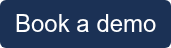
FAQs
Yes, and automation transforms AR from a manual, error-prone process into a streamlined system that handles repetitive tasks while freeing your team for strategic work.
Modern AR automation handles invoice generation and delivery, automatically pulling data from your sales or project management systems to create accurate invoices sent at the right time. Payment reminders trigger based on due dates, escalating from gentle nudges to formal notices without manual intervention.
Payment processing becomes seamless when you integrate online payment portals, customers pay with a click, and funds reconcile automatically against outstanding invoices. Your system updates account balances in real-time, flags discrepancies for review, and generates aging reports that show exactly where to focus collection efforts.
The result: faster payment cycles, fewer data entry errors, and visibility into cash flow patterns that help you make better business decisions.
AR automation fundamentally changes how businesses manage their incoming payments. It primarily involves the strategic implementation of specialized software solutions designed to optimize various tasks traditionally handled manually within the AR department.
These tasks typically encompass the entire order-to-cash cycle, from the initial creation and distribution of invoices to the final reconciliation of received payments
A critical aspect of AR automation is its ability to seamlessly integrate with existing accounting systems, such as enterprise resource planning (ERP) software, customer relationship management (CRM) platforms, and general ledger systems.
This integration ensures a unified flow of financial data across different departments, eliminating data silos, reducing redundant data entry, and providing a comprehensive view of a company's financial health. The result is improved efficiency, reduced operational costs, enhanced cash flow, and a more accurate and transparent financial reporting process.
The “'10% rule”' comes into play when a customer's overdue receivables, specifically, those overdue by 90 days or more, constitute 10% or more of their total outstanding balance. Reaching this threshold often leads to the entire account being classified as high-risk or doubtful.
Credit managers frequently apply this rule to inform decisions like downgrading a customer's creditworthiness or implementing risk-mitigation strategies, such as suspending further credit extensions.

%20-%20AR%20automation_%20What%20it%20is%20and%20to%20automate%20your%20accounts%20receivable.png?width=1200&height=628&name=Blog%204%20(Sep)%20-%20AR%20automation_%20What%20it%20is%20and%20to%20automate%20your%20accounts%20receivable.png)


%20-%20Automate%20debt%20collection%20(1)-1.webp?width=400&height=225&name=Blog%201%20(Oct)%20-%20Automate%20debt%20collection%20(1)-1.webp)